- /
- /
- /
Email Setup
Jump to Section:
– Visionary Mail Settings
– Visionary Mail Settings
Visionary Mail Settings:
POP3 Settings:
Incoming Server Hostname:
mail.vcn.com
Outgoing Server Hostname:
mail.vcn.com
Username:
your full email address
Password:
your email address password
Use Outgoing Authentication:
Enabled / Yes
Incoming POP3 Port:
995
Incoming POP3 Security:
This server requires SSL encryption / Use SSL (Accept All Certificates)
Outgoing POP3 Port:
587
Outgoing POP3 Security:
Use TLS / STARTTLS (Accept All Certificates)
IMAP Settings:
Incoming Server Hostname:
mail.vcn.com
Outgoing Server Hostname:
mail.vcn.com
Username:
your full email address
Password:
your email address password
Use Outgoing Authentication:
Enabled / Yes
Incoming IMAP Port:
993
Incoming IMAP Security:
This server requires SSL encryption / Use SSL (Accept All Certificates)
Outgoing IMAP Port:
587
Outgoing IMAP Security:
Use TLS / STARTTLS (Accept All Certificates)
FiberPipe Mail Settings:
These are the settings you would use if you have a FiberPipe email address such as: @fiberpipe.net.
Webmail Settings:
Username:
your full email address
Password:
your email address password
Server (@fiberpipe.net):
fpmail.qwknetllc.com
Server (custom domain):
fpmail1.qwknetllc.com
POP3 Settings for @fiberpipe.net addresses:
Incoming Server Hostname:
fpmail.qwknetllc.com
Outgoing Server Hostname:
fpmail.qwknetllc.com
Username:
your full email address
Password:
your email address password
Use Outgoing Authentication:
Enabled / Yes
Incoming POP3 Port:
995
Incoming POP3 Security:
This server requires SSL encryption / Use SSL (Accept All Certificates)
Outgoing POP3 Port:
465
Outgoing POP3 Security:
This server requires SSL encryption / Use SSL (Accept All Certificates)
POP3 Settings for custom domain addresses:
Incoming Server Hostname:
fpmail1.qwknetllc.com
Outgoing Server Hostname:
fpmail1.qwknetllc.com
Username:
your full email address
Password:
your email address password
Use Outgoing Authentication:
Enabled / Yes
Incoming POP3 Port:
995
Incoming POP3 Security:
This server requires SSL encryption / Use SSL (Accept All Certificates)
Outgoing POP3 Port:
465
Outgoing POP3 Security:
This server requires SSL encryption / Use SSL (Accept All Certificates)